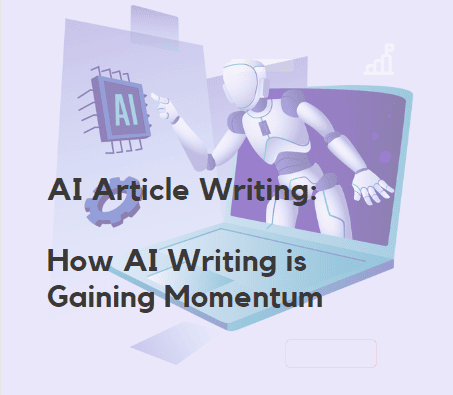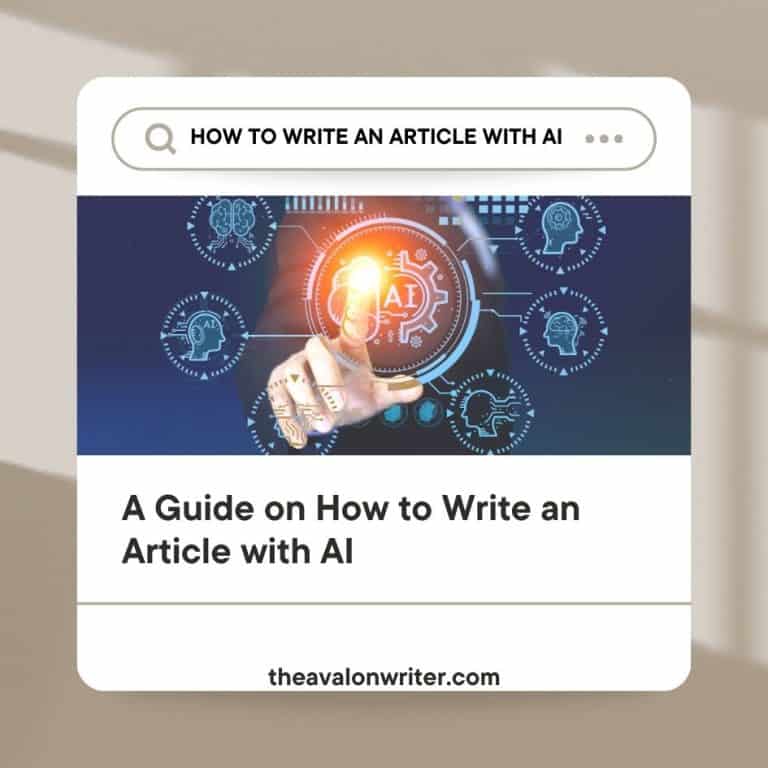I Tried 5 AI Writing Assistants for a Week – Here’s the One that Increased My Productivity!
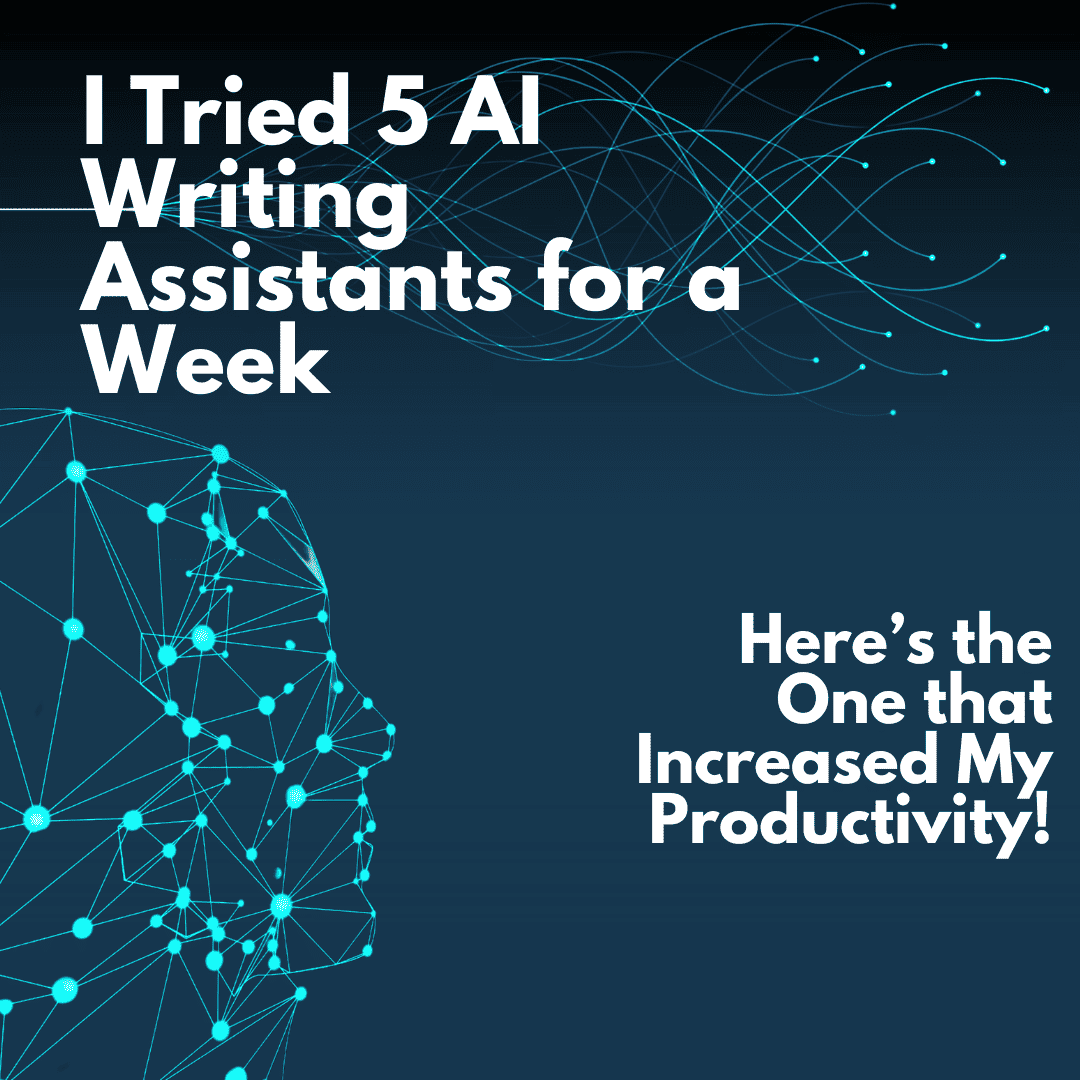
Writing is hard, guys.
I stare at that menacing blinking cursor daily, trying to develop blog post ideas. Pulling my hair out, attempting to research topics without ending up doom-scrolling. Wrestling with writer’s block as I try to string coherent sentences.
It’s a never-ending struggle – the writing process can be slow, frustrating, and often unproductive. As a blogger, I’ve spent many nights banging my head, praying for the muse to inspire me.
Have you thought of how AI could come to the rescue? Writing assistant tools promise to be the white knights, generating content to speed things up. Too good to be true? That’s what I aimed to find out.
I tested 5 AI writing assistants over a week during my normal blogging grind. The mission: see if any of these tools could boost my writing productivity and rescue me from the quagmire of writer woes. Read on to find out which one became my new AI BFF.
5 Key-Takeaways on using AI Writing Assistants
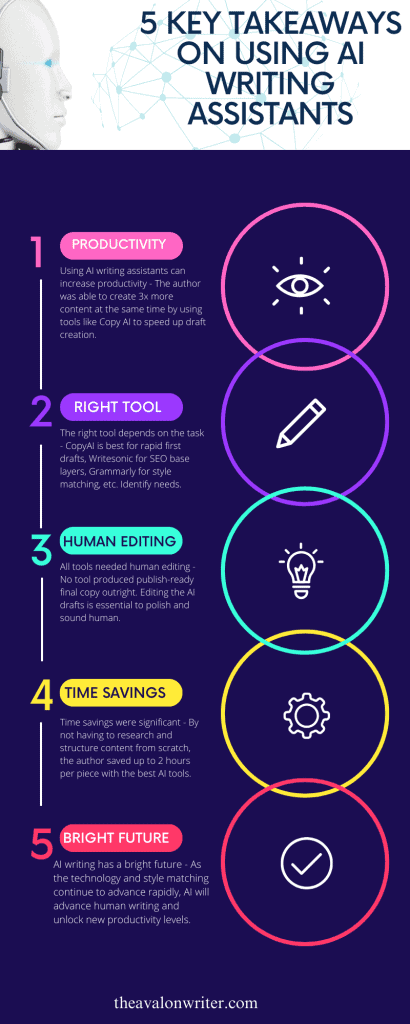
Copy AI
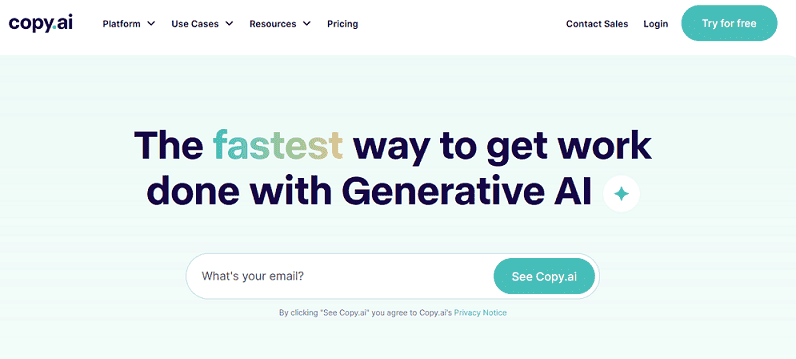
Alright, first up in the battle of the AI assistants is CopyAI. This tool promises to be a lean, mean content-generating machine ready to pump out all sorts of written content with just a little prompting.
I tested it by having CopyAI generate draft and social media posts. I crafted a few content briefs explaining the topics and tone I was going for, hit enter, and voila – content popped out faster than you can say “artificial intelligence“.
Here’s a quick rundown of my experience with CopyAI as a writing sidekick:
| Pros | Cons |
| Lightning-fast content generation | It can feel robotic and impersonal |
| Pumps out clean, grammatically correct copy | Struggles with nuance and style |
| Great for first drafts and outlines | Still needs human editing and polish |
| Major time savings on writing repetitive/straightforward pieces | “Garbage in, garbage out” – low quality if prompts are poor |
The bottom line: CopyAI is like an eager intern, great for churning out the initial framework and facts to build on. But you’ll still need to add flavour and finesse to its robot-generated raw materials.
I could use CopyAI’s drafts to skip the tedious research and outlining phase for several blog posts. This freed up a couple of extra hours in my week for higher-value tasks. So, while it didn’t fully capture my writing voice, CopyAI did boost my productivity.
Writesonic
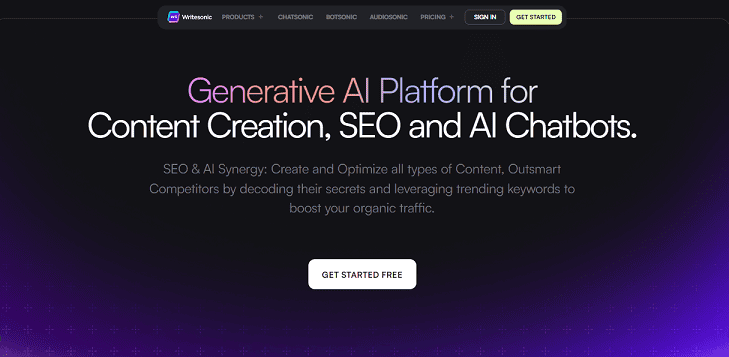
Next up to bat – Writesonic, bringing some serious SEO heat to match its slick name. This AI tool generates optimized content to rank your website and outsmart the competition.
I tested out Writesonic for some of my weekly SEO content creation. I gave it a few target keywords and let the AI work magic. What I got back was…decent. Definitely on-topic and keyword-focused but a bit robotic.
Here’s the lowdown on Writesonic:
- 📈 High marks for SEO focus – keywords included naturally
- 🤖 But the writing itself was mediocre
| Pros | Cons |
| Fast draft creation | No control over actual writing quality |
| Includes relevant keywords | Can feel overly stuffed with keywords |
| Helps research what’s trending | Still needed heavy editing to sound human |
The gist: Writesonic won’t be ghostwriting your next Pulitzer winner. But for rapid creation of on-page SEO content like meta descriptions and alt text, it gets the job done. It saved me an hour or two of grinding research and allowed me to optimize more pages than normal.
So, while it won’t replace me as an SEO content writer extraordinaire anytime soon, I’ll keep Writesonic in mind for quick SEO assistance.
Grammarly
My next stop on the AI writing rollercoaster was Grammarly, the granddaddy of writing assistance tools. Grammarly has been around for ages, helping students not utterly butcher their term papers. But lately, they’ve also jumped into the content generation game.
I decided to test drive Grammarly’s new “AI writing assistant” features to see if this seasoned editor could also pump out blog post drafts for me.
I have to admit that I had low expectations. Could it really keep up with those newfangled AI content generators? But you know what they say about old dogs and new tricks!
Here’s the inside scoop on Grammarly’s generative skills:
Pros:
- Shockingly decent drafts – Grammarly, I underestimated you!
- Caught my tone and writing style better than other tools
Cons:
- Still needed lots of edits to sound human
- More handholding is required to get it on track
So, while Grammarly’s writing suggestions sometimes make me want to flip a table, its AI offerings were surprisingly solid! The drafts captured my voice better than expected while providing that signature grammar policing.
Who would’ve thought Grammarly could be both a writing teacher and a student? This old dog has some new tricks worth checking out.
Charley AI
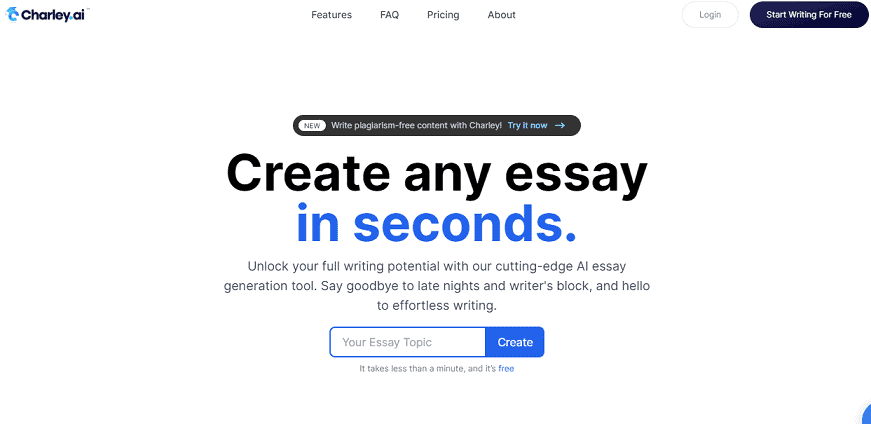
Greetings friends! Next up in my AI content extravaganza is Charley, an AI for writing papers aiming to make schoolwork a breeze. As a writer with nightmares about last-minute essay deadlines, I welcomed Charley’s promise of “effortless writing.”
I channelled my inner student and tested Charley as a homework hero. I gave it some essay prompts and crossed my fingers it could churn out papers worthy of an A.
Here’s the inside scoop on Charley’s essay skills:
Pros:
- Pumped out pages of passable prose
- Adapts style for different grade levels
- Cut my research and outlining time dramatically
Cons:
- Needs significant editing and punch-up
- Occasionally goes off prompt into left field
The verdict: Charley won’t replace your English lit degree, but it could be a lifesaver when you’re cramming for exams. While its essays need refinement, Charley handed me solid frameworks 3x faster than I could research and draft myself.
So students, let Charley lend a hand next time a 10-page paper looms! It may not earn you an A+ outright, but with some proofreading, Charley can pull a late-night study session from certain failure to moderate success. I call that a win!
ContentBot AI
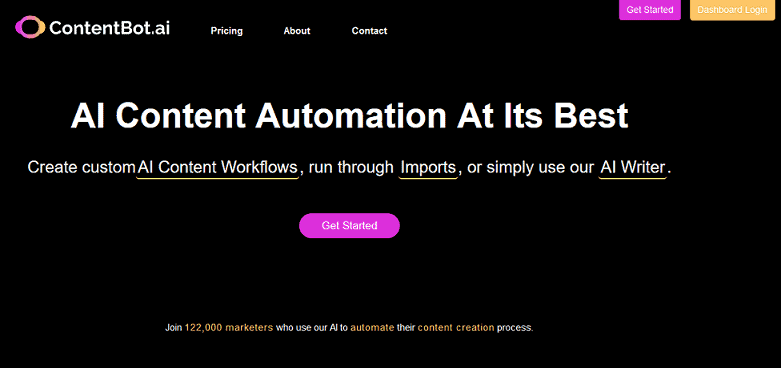
Last but not least in my AI extravaganza was Contentbot AI, which bills itself as an all-in-one content-generation Swiss army knife. After trying the other tools, I was curious but sceptical – could Contentbot really handle any writing task I threw at it? Time to find out.
I tested Contentbot AI on various projects – blog posts, social media captions, and even sales copy for landing pages. I was impressed with what it produced each time after a quick prompt.
Pros:
- Jack of all trades – handled diverse content needs
- Created solid drafts in a fraction of the time
- Hundreds of templates for different use cases
Cons:
- The interface is a bit clunky
- Features limited on free plan
While Contentbot AI wasn’t perfect, it was the most versatile of the tools I tried. I quickly generated drafts for blog posts, social media posts, and basic website copy over the week.
The key advantage was the huge time savings – I created 3X more content than normal by building on Contentbot’s drafts. This freed up oodles of time for me to focus on other projects.
So, while it needs some polish, Contentbot AI proved itself as a flexible writing sidekick. CB is likely your best bet if you need an all-purpose content generator. Just be sure to season its robot text with your flair!
FAQs
How does Grammarly compare to other AI writing assistants?
Grammarly impressed me by producing drafts that closely matched my tone while still providing grammar edits. It was more tailored to my style than tools like CopyAI and Writesonic.
Is Contentbot AI good for different types of writing?
Yes, Contentbot AI was the most versatile tool I tested, handling diverse needs like blog posts, social posts, and website copy with custom templates.
What is CopyAI best for?
CopyAI excelled at rapidly generating clean first drafts of simple blog posts and articles. It was great for initial outlines but needed human editing.
Can Writesonic improve your SEO?
Writesonic focuses on researching trends and integrating keywords to optimize drafts for SEO. This helped me quickly create on-page optimized content.
What is Charley AI’s strength as a writing tool?
Charley AI aims to generate more human-like writing by learning your style over time. Its strength is sounding more conversational.
Do these AI tools completely replace human writing?
No tool produced finished publish-ready content outright. Finding one that matches to your needs and editing the drafts is still essential.
What results did you see in productivity from trying these AI assistants?
Using the right tools for each writing task helped me create 3x more content in the same timeframe. The time savings were significant.
Conclusion
After testing five different AI writing assistants, I was able to see first-hand how they compared for boosting productivity.
While no tool created publish-ready content on its own, using the right one for each task helped me increase my weekly output substantially. ShortlyAI proved to be the MVP, generating the most draft content that I could quickly refine into polished blog posts and articles.
The key is finding the AI writing assistant tailored to your needs. While initially sceptical, I’m now a believer in how strategically applying these tools can unlock new levels of writing productivity. The future of AI-assisted writing is bright, as next-generation tools enable us to craft more high-quality content faster than ever.