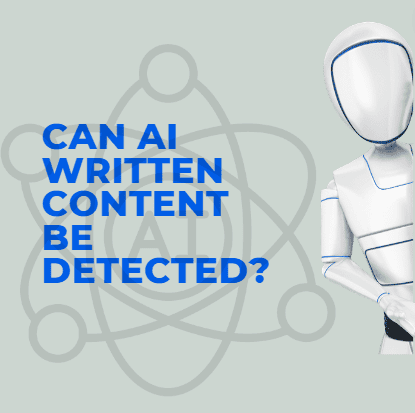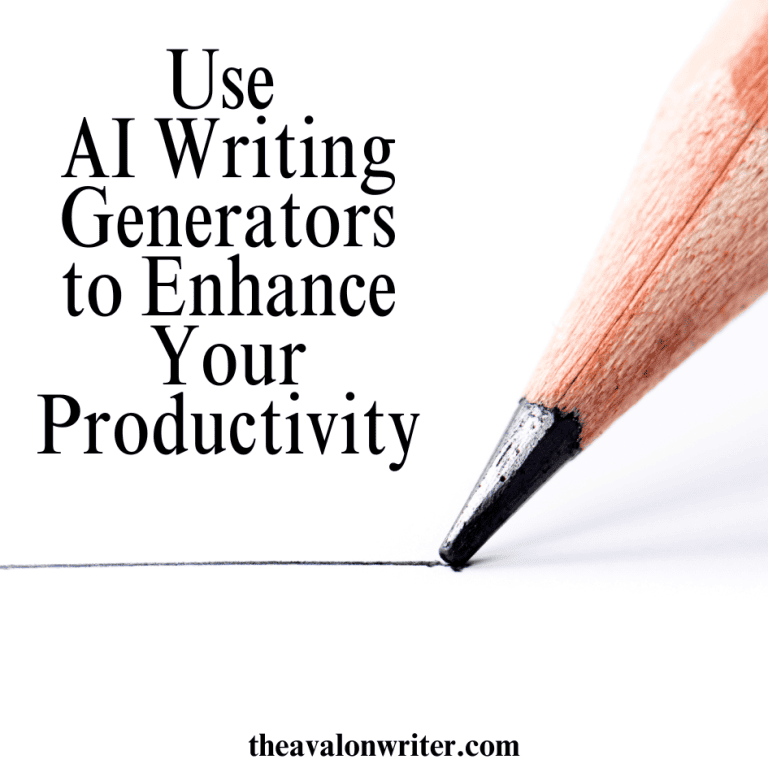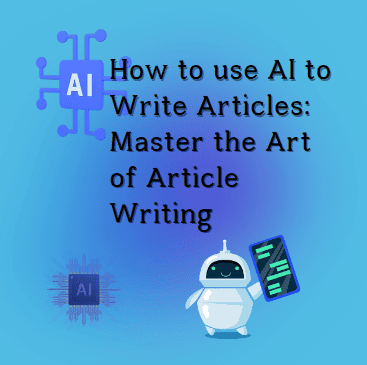A Guide on How to Write an Article with AI-Write Flawless Articles in Minutes

Introduction
Creating unique, informative, and compelling content can take much time. You can hire freelance writers, which can be expensive and time-consuming. However, with recent advances in artificial intelligence (AI), it’s now possible to produce well-written articles tailored to your audience’s needs in a fraction of the time.
AI writing tools can research topics thoroughly, outline key points, and generate flawless drafts with just a few clicks.
In this guide, I will teach you how to write an article with AI. These are the steps I take when creating articles while leveraging AI. I will show you strategies for creating effective prompts for AI writing assistants. I will guide you on how to customize the tone and style of the output and efficiently revise AI-generated drafts into polished articles or blogs.
With the right techniques, you can leverage AI to develop captivating content that stands out in minutes.
By the end of this guide, you’ll know how to create unique, informative articles at scale using AI to grow your business, SaaS, or brand more quickly and cost-effectively than ever before. Let’s get started!
Key Takeaways
- AI writing tools can save you significant time and effort in content creation by handling tasks like research, outlining, and generating initial drafts with minimal input.
- To get the best results from AI writers, it’s crucial to provide clear, detailed prompts that specify your goals, target audience, tone, structure, and specific requirements.
- Treat AI-generated drafts as a starting point. Human editing and refining are essential to fact-checking, improving flow and readability, aligning with your brand voice, and creating a truly polished, engaging piece.
- Integrate AI into your content workflow where it makes sense – for outlines, draft generation, definitions, proofreading, and overcoming writer’s block. But focus your efforts on high-value tasks that require human judgment.
- To get higher-quality outputs from AI, follow best practices like speaking conversationally in prompts, setting the context, iterating on prompts, and providing background information.
- While AI can vastly increase your content output, maintaining quality and a human touch through editing is crucial for creating content that connects with your audience.
- Continuously learn and experiment with AI writing capabilities to streamline your processes as the technology rapidly evolves.
Choosing an AI Article Writer
With the rise in AI content creation tools, there are many options to consider when selecting software to help draft your articles. The ideal AI writing assistant should have the following key features:
Uses Latest AI Models – Make sure the tool uses GPT-3.5 or GPT-4 models. These contain billions of parameters trained on immense volumes of text data, allowing them to generate human-like writing.
Produces Accurate Content – The tool should integrate checks to verify factual claims and plagiarism filters to ensure originality. This results in informative and credible articles. Features like citing sources also improve accuracy.
High-Quality Output—It should produce well-organized drafts with good grammar, spelling, punctuation, and logical flow. Carefully tuned instruction prompts and the ability to customize tone, style, and keywords are key.
Fast Turnaround – Look for rapid content creation, with drafts generated in seconds once prompts are provided. This enables efficiency in producing multiple articles or documents.

Given these criteria, here are the top AI writer tools we recommend:
Contentbot – Provides hundreds of templates and community prompts for inspiration to easily create blogs, ads, emails, and more with AI. Includes personal library to save prompts.
Writesonic – Leverages advanced GPT-4 model to generate SEO-optimized articles and customize the output to your brand style. Trainer mode refines writing to your tone over time.
Charley AI – Helps decide on topics and structure outlines. Adapts writing to desired reading level from basic to advanced. Includes plagiarism checker feature.
Frase AI Researches and analyzes top Google results, then condenses them into optimized briefs to inform your content in seconds. It also helps identify competitor content gaps.
The key is choosing the AI tool that best matches your writing needs. Set clear expectations and provide effective prompts for quality results.
We elaborate more on prompt formulation further in this guide.
Crafting Effective Prompts
The prompts you provide to your AI writing assistant are crucial for producing high-quality drafts tailored to your goals. Here are the best practices I follow when formulating prompts:
1. Speak Conversationally
Use natural language and terminology to address your AI tool as you would a colleague.
Here is a prompt I use when creating guides:
“Write a comprehensive beginner’s guide article about (Insert your Topic). Use H1, H2, H3, H4 Title structures focused on the primary Keyword. Focus on defining key terms like URLs, backlinks, and indexing. Assume the reader has no prior SEO knowledge. Aim for a professional-friendly tone while giving examples and in simple easy-to-understand English. Target keyword the keyword (Insert Your Keyword).”
2. Set the Scene
Given AI’s lack of context, establish the background, style, and audience upfront. Construct a brief intro paragraph to frame the article. This will help the AI understand the tone, and the kind of expert you want to show to be to your readers.
“You are a Content Marketing Expert writing an 800-word blog post for editors titled ‘Where to add calls-to-action in your blog post – Strategic Placements.’ The goal is to advise the beginner editors on the types of Call to Actions like Floating CTAs, Interactive CTAs, Conclusion CTAs and more…”
3. Define the Author
Specify if writing from a first or third-person perspective and area of expertise.
Example:
“As an elementary school teacher, write a 1000-word article offering parents tips on how to support reading skills development at home in kids aged 6-8 years old.”
4. Experiment Iteratively
Treat initial drafts as starting points. Refine prompts progressively while reviewing outputs to hone in on your ideal text.
For example, add more keywords, adjust style requests, and modify audience age—continually testing to see the impact on article versions. Soon, your prompts will allow the AI to nail the tone, structure, and content you envision.
Step-by-Step Guide on How to Write an Article with AI
As a prolific writer leveraging AI tools to boost my productivity, let me walk you through my proven process for creating well-structured articles tailored to my needs:

1. Craft Detailed Prompts
I start by developing a clear, conversational prompt stating the goals for my content, including themes, target keywords, length, formatting, deadlines, and stylistic preferences. With tools like Content AI and Writesonic, you need not be good at prompting; these tools are already programmed on SEO writing best practices.
For example: “Please write a comprehensive beginner’s guide to meditation, 1500 words, in the style of a magazine article. Use friendly language for novices…”
I may write 2-3 paragraphs summarizing the contents I need and imagined sequence.
2. Set Parameters
Next, I configure output settings in my AI writer tool, such as tone, audience level, grammar strictness, and whether it should pull facts, data, quotes, or examples from external sources to substantiate claims.
3. Provide Background
I feed the tool 2-3 paragraphs summarizing the basics of the topic first for context. These could be specific guidelines, facts, sources, or existing materials I want to incorporate, and I upload them to inform the drafts. For more creative freedom, I skip this step.
4. Generate Article Draft
With my prompts and parameters set, I click *Generate* and in seconds, I have a complete first draft!
5. Review and Refine
I carefully read the AI-written article, checking for logical flow, correct terminology, balanced explanations, and formatting. I proofread the article as I re-wrote any sections that needed improvements.
6. Refine Content through Multiple Draft Iterations
Based on my review, I strengthen prompts to guide revisions, injecting more details on portions I want to be expanded or reworded. I also fine-tune the tone and style directions. I regenerate and repeat until I’m satisfied!
7. Polishing the Final Article Draft
Lastly, I directly edit the draft to perfection. I remain hands-on with subtle style polishes, seamless transitions, tightened structure, final proofing and personalised voice. I also optimize for SEO and embed media before publishing.
This entire process now takes me less than 30 minutes, compared to several hours of writing manually. AI affords me leverage and efficiency while letting me focus on high-value areas like research, outlines, refinement, and promotion.
Editing AI Articles Effectively
Once I generate an initial article draft with my AI writing assistant, editing is crucial for transforming the draft into a publication-ready piece. Here is my process:
Fact-Checking
I carefully fact-check the entire piece. I cross-reference trusted sources like WebMD, Wikipedia, BBC News, medical journals, and industry data from Statista or Forrester Research for statistics or clinical claims. If I find inconsistencies or outdated information, I revise sentences to align with the latest accurate evidence.
Customizing Brand Tone
Next, I tune the tone and style to align with my brand voice and intended target audience. This may involve tweaking word choice and phrasing to better meet my customer persona’s reading preferences. I aim to ensure that the content is easily digestible and engaging at the right level.
Addressing Target Audience Concerns
Sometimes, the AI draft may lack enough detail or explanation around key points. I’ll expand these sections for clarity, pulling in examples or analogies to illustrate concepts when helpful. The goal is crafting substance readers can immediately understand and act upon.
Revise Structure
Depending on needs, I may also tweak the broader article structure by breaking up lengthy sections into smaller paragraphs focused on single ideas. Or condense areas that diverge too far into a tighter narrative flow. Section headers help re-orient readers in lengthy posts as well.
Combining these edits with grammar/spelling checks in tools like Grammarly, I’m able to transform AI drafts into publication-ready articles.
Integrating AI in Your Workflows: How to Write an Article with AI
As a professional writer, I utilise my AI tools as a versatile assistant at multiple stages when creating articles, leveraging both software and human strengths for the best outcomes:
AI-Powered Outlines
I typically start new writing projects by prompting my AI generator to craft a topical outline (Map) covering all the areas I aim to address. This quick framework helps organize ideas before drafting.
Generating an Initial Content Draft
Once I’m ready to write, I prompt my AI writer to produce the initial complete post-draft rapidly. I give clear guidelines on tone, length, keywords, etc, upfront to match goals.
Embedding Definitions for Niche Vocabulary
When I write about hard topics that use lots of technical words, I use AI to find short and easy definitions of these words quickly. I add those definitions in my articles to help readers understand me better.
Automating Proofreading with AI Assistants
I apply Grammarly’s AI-powered proofreading to fine-tune grammar, spelling, and punctuation across articles efficiently. This complements my human review, which focused on tightening arguments and verifying claims.
Overcoming Writer’s Block
If I ever struggle moving forward or need fresh perspectives, I’ll ask my AI tool for related suggestions or additional angles to pursue. The external input stimulates my thinking.
The key is determining where to best focus my time versus leveraging AI capacities for scale. I handle high-level planning, analysis and revisions where human discernment adds the most value. AI accelerates rote production tasks.
Case Studies
I closely followed digital marketer Jake Ward’s journey over the last year as he leveraged AI content writing tools. Through a LinkedIn case study, he documented impressive results in real time.
Inspired by such success stories, I integrated my AI writing assistant, like Jake, into my content creation workflows. I use the technology to rapidly produce initial drafts that I then refine myself into polished, publishable pieces.
I recommend reviewing Jake’s case studies yourself to appreciate firsthand how implementing an AI workflow can transform content results. You can scale while keeping that critical human element.
FAQ (H4)
How can I use AI tools to write articles?
You provide detailed prompts to AI writers like Contentbot AI, Copy AI & Writesonic, then review and polish the drafts before publishing.
Is it okay to use AI for writing articles?
Yes, as long as you properly cite AI-generated content and refine it to create unique value.
What’s the fastest way to write with AI?
Craft strong prompts upfront, generate drafts in AI tools in seconds, and then focus efforts on revising and refining the tone. This will be faster than writing from scratch.
Can Google determine if an article is AI-written?
Yes. However, Google does not care much about AI-generated content. Google’s main aim is to offer searchers helpful and expert information. It will not be an issue if helpful content is created using AI.
How can I use ChatGPT to write good articles?
Provide context paragraphs first, specify style and keywords, generate a draft then carefully review and edit the content.
What’s a free tool for AI article writing?
Most of the tools we recommend in this post offer a free version. In the free version input prompts, generate paragraph-level content to test capabilities before subscribing.
In Closing
Through firsthand experience, I’ve seen how AI writing assistants can transform content creation. These tools enable me to research, outline, and produce initial drafts faster than I could manually.
I shared my proven step-by-step process of crafting effective prompts, setting parameters, generating drafts, and then refining them into polished final articles. Follow these best practices to efficiently write flawless, engaging posts and papers in minutes.
The key is using AI for scale while still value-adding as a human. I focus efforts on strategic guidance – developing prompts aligned to goals, verifying claims, and ensuring readable flow. This allows me to generate 5x more content monthly without quality loss.
I invite you to explore leveraging AI writing to elevate your publication volumes to the next level. Start small by testing tools, then build up prompts and processes. Please reach out if any questions!